Changes to OverDrive Logins
What’s changing?
As of January 4, 2023, you will need to enter your library PIN/Password to access your OverDrive/Libby account for eBooks, eAudiobooks and other OverDrive resources. All MVLC libraries are implementing this change to improve security and to better protect your privacy. Your PIN is the same password that you use to sign into your individual account in the library catalog.
What if I don’t know my PIN?
1. Go to the Nevins Library MVLC Catalog Site.
2. Click Log In from the menu bar at the top of the screen.
3. Click Forgot your Password?
4. Provide your library card number and click Submit.
You’ll receive an email, sent to the email that you gave to us when you got your card, with a recovery link. Follow the instructions in the email to reset your PIN or password.
NOTE: It’s okay if you don’t have an email address on file for us, we can reset your PIN for you, just contact us 978-686-4080 and we’ll get you set up. Also, you can find out how the MVLC manages your personal info in your library account.
What will happen?
If you use the Libby app, you will receive a prompt to verify your card shortly after this update occurs. This prompt will include a field for the PIN and will look similar to the screenshot below.
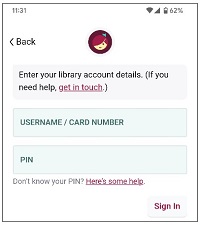
Once you enter your PIN in Libby, you should not have to enter it again unless something changes in your library account (for example, you reset your PIN or your card needs renewing), or if you don’t use your card for a long time. For active users of the Libby app this should be rare.
If you use the OverDrive website instead of Libby, you will be prompted to log in using your library card number and PIN. If your browser settings allow it, the digital collection should remember your credentials and sign you in automatically each time you visit. Then, you will only be prompted to sign in again if you manually sign out, or if there is a change to your library account.
Still have questions? Contact us for help! 978-686-4080 or contactcirc@nevinslibrary.org
